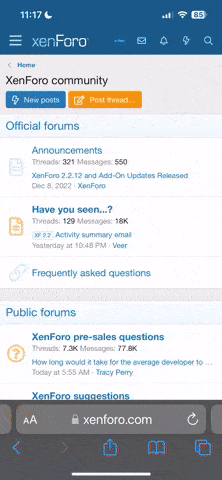MINIX - Martin
Staff member
Where to enable/disable it?
Enter the BIOS by pressing 'Delete' key continuously when you attempt to power on the device, locate 'Chipset' tab, 'C States' option will be available there.
What's it for?
- When disabled, the frequency of the CPU will be stable, however it would not reach 3.4GHz.
So, even though it's executing heavy/light tasks, the CPU frequency does not have much fluctuation.
That means it would consume more power.
- When it's enabled, the frequency of the CPU will be adjusted in accordance with the task it is executing.
Than means, if it's executing heavy tasks, the CPU frequency will rise up to 3.4GHz;
If it's a light task, CPU frequency would be low, so that less power will be consumed.
Enter the BIOS by pressing 'Delete' key continuously when you attempt to power on the device, locate 'Chipset' tab, 'C States' option will be available there.
What's it for?
- When disabled, the frequency of the CPU will be stable, however it would not reach 3.4GHz.
So, even though it's executing heavy/light tasks, the CPU frequency does not have much fluctuation.
That means it would consume more power.
- When it's enabled, the frequency of the CPU will be adjusted in accordance with the task it is executing.
Than means, if it's executing heavy tasks, the CPU frequency will rise up to 3.4GHz;
If it's a light task, CPU frequency would be low, so that less power will be consumed.