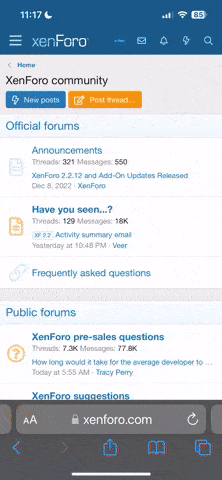linuxium
Member
The MINIX NEO Z83-4 and Z83-4U devices make really good Ubuntu servers for those wanting to a set up a home server or web server. However installing the official Canonical released 'server' ISOs of Ubuntu can be a little tricky for some people not overly familiar with Linux.
I've written an article showing how to create a bootable 'live' server ISO from an Ubuntu desktop ISO using my 'isorespin.sh' script and then easily install it using my new 'linservin.sh' script. Full instructions and a video showing the installation process can be found here (http://linuxiumcomau.blogspot.com/2020/04/creating-and-installing-server-respun.html).
Whilst I also included a demonstration ISO I've also created a MINIX specific version based on the official MINIX Ubuntu 18.04.3 ISO which you can use for your own testing and it can be downloaded from here (http://url.linuxium.com.au/linuxium-server-Z83-4U-Ubuntu_18_04_3_iso).
Simply download the above ISO and write it to a USB using the command:
dd if=linuxium-server-Z83-4U-Ubuntu_2018.04.03-20191104.iso of=/dev/sdX bs=4M
where 'X' is the drive letter for the USB. Then boot from it by 'mashing' the F11 key on power-up and select 'UEFI: <usb device> Partition 1' and then 'Try Ubuntu without installing'. Installation is as simple as typing 'linservin.sh'.
All feedback is appreciated to improve the current 'linservin.sh' installation script
I've written an article showing how to create a bootable 'live' server ISO from an Ubuntu desktop ISO using my 'isorespin.sh' script and then easily install it using my new 'linservin.sh' script. Full instructions and a video showing the installation process can be found here (http://linuxiumcomau.blogspot.com/2020/04/creating-and-installing-server-respun.html).
Whilst I also included a demonstration ISO I've also created a MINIX specific version based on the official MINIX Ubuntu 18.04.3 ISO which you can use for your own testing and it can be downloaded from here (http://url.linuxium.com.au/linuxium-server-Z83-4U-Ubuntu_18_04_3_iso).
Simply download the above ISO and write it to a USB using the command:
dd if=linuxium-server-Z83-4U-Ubuntu_2018.04.03-20191104.iso of=/dev/sdX bs=4M
where 'X' is the drive letter for the USB. Then boot from it by 'mashing' the F11 key on power-up and select 'UEFI: <usb device> Partition 1' and then 'Try Ubuntu without installing'. Installation is as simple as typing 'linservin.sh'.
All feedback is appreciated to improve the current 'linservin.sh' installation script