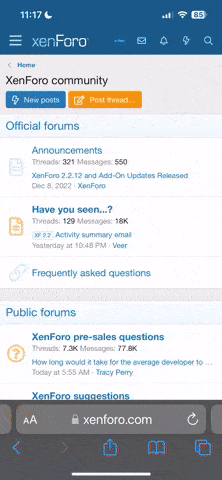Fred_geneva
New member
Hi everybody,
I've checked the forum to find a solution to my problem, no success. So here is my question :
I bought today a "Neo Z83-4 Max" (no "Pro", no "Plus" no 'U', it's labeled "Max") which came with Windows 10 preinstalled. I don't want Windows on it, I want to install Linux.
So I flashed an USB drive with the image provided on the forum and I can boot on it and it goes to GRUB. Then, when I choose to launch Ubuntu, I got a blank screen (no more HDMI signal arrives to my screen). The USB HD light blinks, but nothing happens.
I tried via a USB 3.0 port and a USB 2.0 port, same result. I tried with two different USB drives, same result. I tried with Ubuntu (both, the 20 LTS provided on the forum and 20 LTS provided by Ubuntu's website) and Debian (provided by Debian's website), same result.
Is there a setting in the BIOS that I'm missing ? Is there a setting such as "Secure boot" in Windows that I'm missing ?
As I don't see the model "Neo Z83-4 Max" in the different threads, I'm wondering if it works differently than the other models.
Any help would be appreciated,
Fred.
I've checked the forum to find a solution to my problem, no success. So here is my question :
I bought today a "Neo Z83-4 Max" (no "Pro", no "Plus" no 'U', it's labeled "Max") which came with Windows 10 preinstalled. I don't want Windows on it, I want to install Linux.
So I flashed an USB drive with the image provided on the forum and I can boot on it and it goes to GRUB. Then, when I choose to launch Ubuntu, I got a blank screen (no more HDMI signal arrives to my screen). The USB HD light blinks, but nothing happens.
I tried via a USB 3.0 port and a USB 2.0 port, same result. I tried with two different USB drives, same result. I tried with Ubuntu (both, the 20 LTS provided on the forum and 20 LTS provided by Ubuntu's website) and Debian (provided by Debian's website), same result.
Is there a setting in the BIOS that I'm missing ? Is there a setting such as "Secure boot" in Windows that I'm missing ?
As I don't see the model "Neo Z83-4 Max" in the different threads, I'm wondering if it works differently than the other models.
Any help would be appreciated,
Fred.