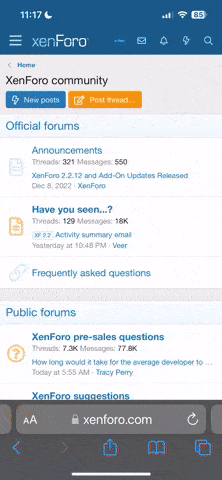MINIX - Martin
Staff member
WOL is short for Wake-On-LAN.
It's a technology that helps to wake up a device remotely.
NEO N42C-4 is able to wake up remotely both in SLEEP mode and OFF mode.
To enable this feature, you need to set up the following items.
1. Enable 'Wake on LAN' in the BIOS.
Pressing 'DEL' when you attempt to power on the unit will take you into the BIOS.
Go to 'Advanced' > 'PowerManagement Configuration' > 'Wake On Lan', enable this option.
2. Turn off 'Fast Startup' in the Windows 10.
3. Disable the 'Firewall' for the Windows 10.
4. NEO N42C-4 and the other PC that controls it should be connected to the same LAN.
5. Be sure that NEO N42C-4 is at OFF state or SLEEP mode for more than 10 seconds.
6. Update the Ethernet driver.
7. Make sure these options in the driver settings ('Device Manager' > 'Network driver' > 'Properties') are checked.
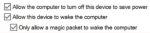
If N42C-4 can wake up at SLEEP mode, whereas cannot at OFF state, then please go the advanced settings of the network driver to check if "Shutdown Wake-On-Lan" option is enabled.
It's a technology that helps to wake up a device remotely.
NEO N42C-4 is able to wake up remotely both in SLEEP mode and OFF mode.
To enable this feature, you need to set up the following items.
1. Enable 'Wake on LAN' in the BIOS.
Pressing 'DEL' when you attempt to power on the unit will take you into the BIOS.
Go to 'Advanced' > 'PowerManagement Configuration' > 'Wake On Lan', enable this option.
2. Turn off 'Fast Startup' in the Windows 10.
3. Disable the 'Firewall' for the Windows 10.
4. NEO N42C-4 and the other PC that controls it should be connected to the same LAN.
5. Be sure that NEO N42C-4 is at OFF state or SLEEP mode for more than 10 seconds.
6. Update the Ethernet driver.
7. Make sure these options in the driver settings ('Device Manager' > 'Network driver' > 'Properties') are checked.
If N42C-4 can wake up at SLEEP mode, whereas cannot at OFF state, then please go the advanced settings of the network driver to check if "Shutdown Wake-On-Lan" option is enabled.