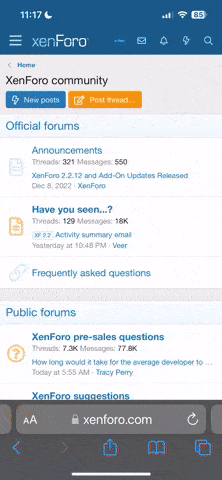Hi, I have some issues with 3.1 usb ports. I have an external NVME drive mounted in an Orico nvme-usb adapter. It works perfectly on other PC and Laptop when connected to usb 3.1 port with speed of more than 600 MB/s.
When I connect it to MINIX usb ports it start data transfer but after few seconds the drive disconnect an reconnect itself and data transfer fail. Tested on Windows 10 Pro.
The same disconnetion issue heappen starting test speed with USBDeview app.
Connecting the drive through an usb hub without 3.1 support it works fine but with speed around 30 MB/s.
Somebody have similar issues or ideas to solve the problem?
Thanks in advance for your support.
Renato B.
When I connect it to MINIX usb ports it start data transfer but after few seconds the drive disconnect an reconnect itself and data transfer fail. Tested on Windows 10 Pro.
The same disconnetion issue heappen starting test speed with USBDeview app.
Connecting the drive through an usb hub without 3.1 support it works fine but with speed around 30 MB/s.
Somebody have similar issues or ideas to solve the problem?
Thanks in advance for your support.
Renato B.
Last edited: