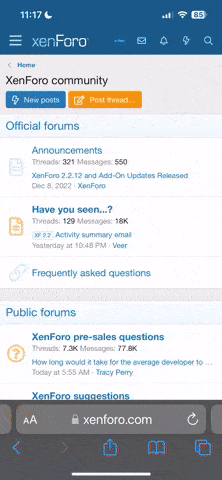My G41V-4 does not boot anymore and in the BIOS the internal 64GB hard drive is not available as a boot option.
I did follow the instructions to reinstall Win10 Pro:
It resulted in an error message, that it did not find an available disk.
Resetting the BIOS to "optimized defaults" did not help.
I assume the internal 64GB storage is broken, just after the warranty period ended
Does anyone know if it might be possible to insert a 250GB M.2 SSD into the spare slot at the bottom of the device and install the Win10 Pro Image on this drive?
Since the device is only used in kiosk mode to display a website, performance does not really matter.
Thank you for your help.
I did follow the instructions to reinstall Win10 Pro:
MINIX NEO G41V-4: Windows 10 Pro OS Installation Instructions
IMPORTANT NOTE: Re-installing the Windows 10 Pro OS image shall wipe everything on the eMMC (C: drive, 64GB). So, it's important to back-up your data prior to re-installing the Windows 10 Pro OS image. Instructions for installing Windows 10 Pro OS on NEO G41V-4: 1. Download the Windows 10 Pro...
theminixforum.com
It resulted in an error message, that it did not find an available disk.
Resetting the BIOS to "optimized defaults" did not help.
I assume the internal 64GB storage is broken, just after the warranty period ended
Does anyone know if it might be possible to insert a 250GB M.2 SSD into the spare slot at the bottom of the device and install the Win10 Pro Image on this drive?
Since the device is only used in kiosk mode to display a website, performance does not really matter.
Thank you for your help.