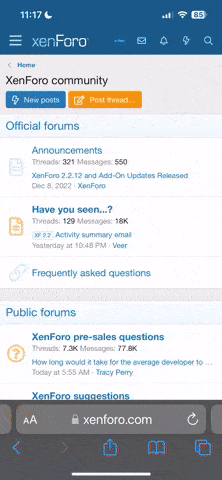Maurizio Amaglio
New member
good morning, I recently purchased the neo x35 i plus to replace the neo u1 as I was no longer able to update. when I turn it on for the first time the wi-fi works well but when I turn it on for the second time there is no way to activate it, from the settings I move the cursor to the right and it turns blue but the writing remains off appears, even from the drop-down menu curtain doesn't work, I've already tried to reset twice but it always behaves the same way, does anyone know how I can resolve it, thanks to anyone who can help me