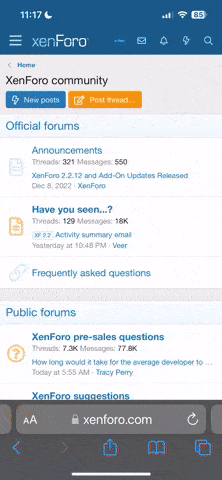I love my NEO U22 but it is now discontinued and the operating system is becoming obsolete.
I use it as a Media server (Kodi Videos , Music, PVR, & Photos) NNEWS apps , Games, and remote desktop.
I decided to try a NEO X35-I Plus as a replacement.
Even though it does not have automatic refresh rate switching it still presents excellent video output. In other ways I found it not quite as good as the U22 as a media server but it is still very good at doing the job.
Unfortunately came across a number of issues with it but have some work arounds.
-No forced Landscape (Minor problem for some Apps except on screen keyboard is cut off. Viewing the App in split screen mode or hard keyboard fixes this)
-No Optical output for surround sound. Fortunately, HDMI works OK
-Don’t like the Home screen. Nova Launcher works fine
-Google Play works but is not recognized by Apps that depend it. (eg Tubi works but keeps popping up warnings) This is the only bug that still irritates me.
-Scumm VM does not work. Oh well I can live without it
-No Fake WIFI. Need to unplug the hard wire for some apps like iRobot
-Kodi Clone. For some reason REPLACING the org.xbmc.kodi folder with my backup of the does not work. Kodi Crashes. The only workaround is to reinstall Kodi. Manually install all my addition addons (about a dozen) . Then shut down Kodi and COPY my back up over the org.xbmc.kodi folder. Even if I make a new backup from the X35 I still need to COPY not replace the org.xbmc.kodi folder. I can’t figure why but it does save me from entering all my configuration info manually.
Conclusion: I would have to give the X35 4 out of 5 Stars. Until MINIX comes up with a U22 replacement the X35 does a great job as multi use Android box
I use it as a Media server (Kodi Videos , Music, PVR, & Photos) NNEWS apps , Games, and remote desktop.
I decided to try a NEO X35-I Plus as a replacement.
Even though it does not have automatic refresh rate switching it still presents excellent video output. In other ways I found it not quite as good as the U22 as a media server but it is still very good at doing the job.
Unfortunately came across a number of issues with it but have some work arounds.
-No forced Landscape (Minor problem for some Apps except on screen keyboard is cut off. Viewing the App in split screen mode or hard keyboard fixes this)
-No Optical output for surround sound. Fortunately, HDMI works OK
-Don’t like the Home screen. Nova Launcher works fine
-Google Play works but is not recognized by Apps that depend it. (eg Tubi works but keeps popping up warnings) This is the only bug that still irritates me.
-Scumm VM does not work. Oh well I can live without it
-No Fake WIFI. Need to unplug the hard wire for some apps like iRobot
-Kodi Clone. For some reason REPLACING the org.xbmc.kodi folder with my backup of the does not work. Kodi Crashes. The only workaround is to reinstall Kodi. Manually install all my addition addons (about a dozen) . Then shut down Kodi and COPY my back up over the org.xbmc.kodi folder. Even if I make a new backup from the X35 I still need to COPY not replace the org.xbmc.kodi folder. I can’t figure why but it does save me from entering all my configuration info manually.
Conclusion: I would have to give the X35 4 out of 5 Stars. Until MINIX comes up with a U22 replacement the X35 does a great job as multi use Android box