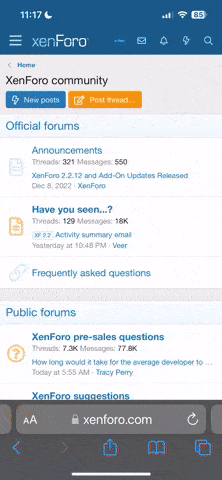Hello, I have upgraded the bios to version 1.8 which is supposed to allow the Z83-4 to boot from the external flash mounted on the USB3.0 port.
I have imaged the 32GB of eMMC to a 256GB USB stick however it doesn't matter how I set the BIOS boot priority I still boot from the internal eMMC. In all boot scenarios, Windows 10 shows "C" drive as being the eMMC and "D" drive the external flash.
Is there a way to disable the internal eMMC drive (not see or detect anymore) and boot directly to the external USB3.0 flash?
Thank you in advance for your suggestions.
Robert.
I have imaged the 32GB of eMMC to a 256GB USB stick however it doesn't matter how I set the BIOS boot priority I still boot from the internal eMMC. In all boot scenarios, Windows 10 shows "C" drive as being the eMMC and "D" drive the external flash.
Is there a way to disable the internal eMMC drive (not see or detect anymore) and boot directly to the external USB3.0 flash?
Thank you in advance for your suggestions.
Robert.