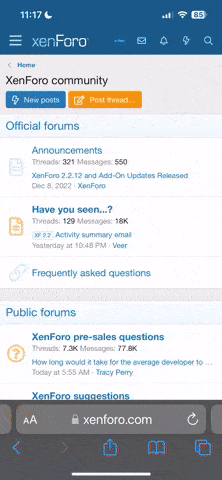ZeroInn
New member
Just done a fresh install on a new SSD.
I made life hard for myself by installing Xubuntu 24.04 first, then deciding I wanted Windows as well, after spending a day setting up things on Xubuntu for myself!
Process:
In Xubuntu: Use 'Disks' to make a new 100Gb NTFS partition.
On another Windows computer, go to M$ and download USB installer maker. Put Windows 11 install on a SD card.
Plug in the USB card (via card reader) into the z100
DEL into the bios and set the machine to boot from USB first
Boot into the W11 install. Do the install.
On reboot, set the BIOS to boot from the W11 NVME partition first, so the install can finish.
W11 needs network to continue. I just plugged in ethernet (no messing with drivers)
W11 finishes up. Boot into W11, do updates etc.
Change BIOS to boot into Xubuntu, then use Boot-Repair to fix up Grub to allow selection of either OS on boot (easy repair or whatever that option is called worked fine).
I made life hard for myself by installing Xubuntu 24.04 first, then deciding I wanted Windows as well, after spending a day setting up things on Xubuntu for myself!
Process:
In Xubuntu: Use 'Disks' to make a new 100Gb NTFS partition.
On another Windows computer, go to M$ and download USB installer maker. Put Windows 11 install on a SD card.
Plug in the USB card (via card reader) into the z100
DEL into the bios and set the machine to boot from USB first
Boot into the W11 install. Do the install.
On reboot, set the BIOS to boot from the W11 NVME partition first, so the install can finish.
W11 needs network to continue. I just plugged in ethernet (no messing with drivers)
W11 finishes up. Boot into W11, do updates etc.
Change BIOS to boot into Xubuntu, then use Boot-Repair to fix up Grub to allow selection of either OS on boot (easy repair or whatever that option is called worked fine).
Last edited: